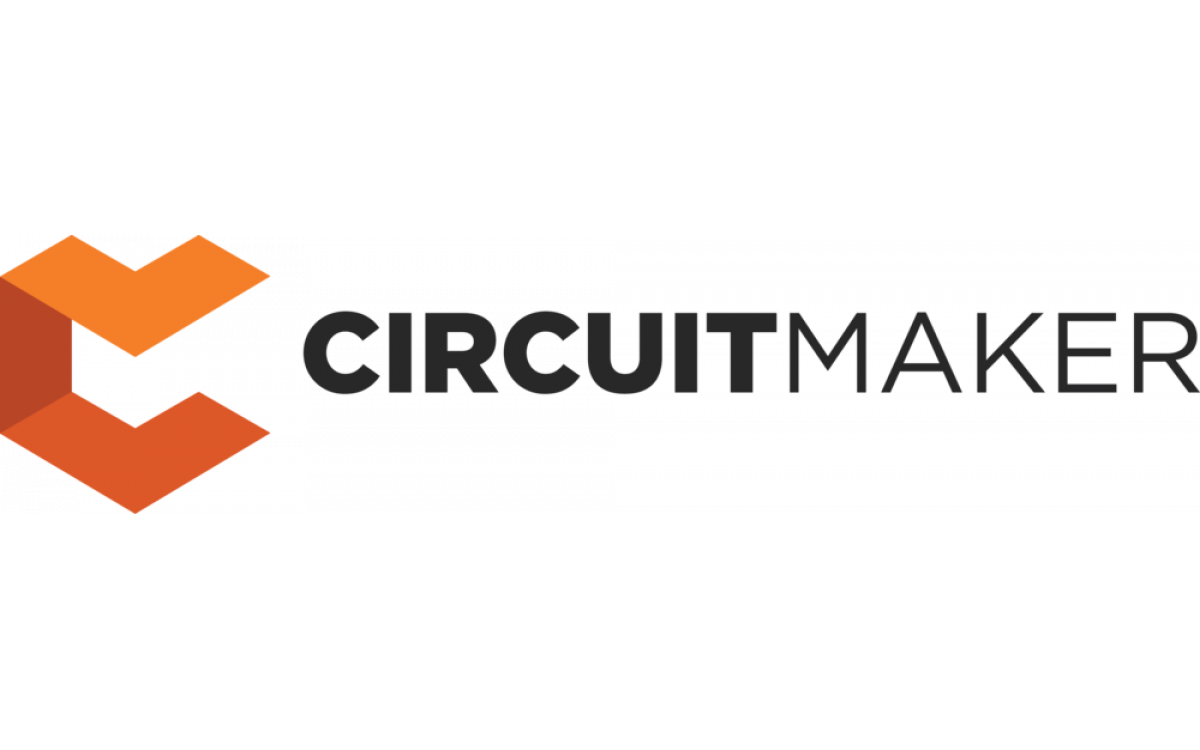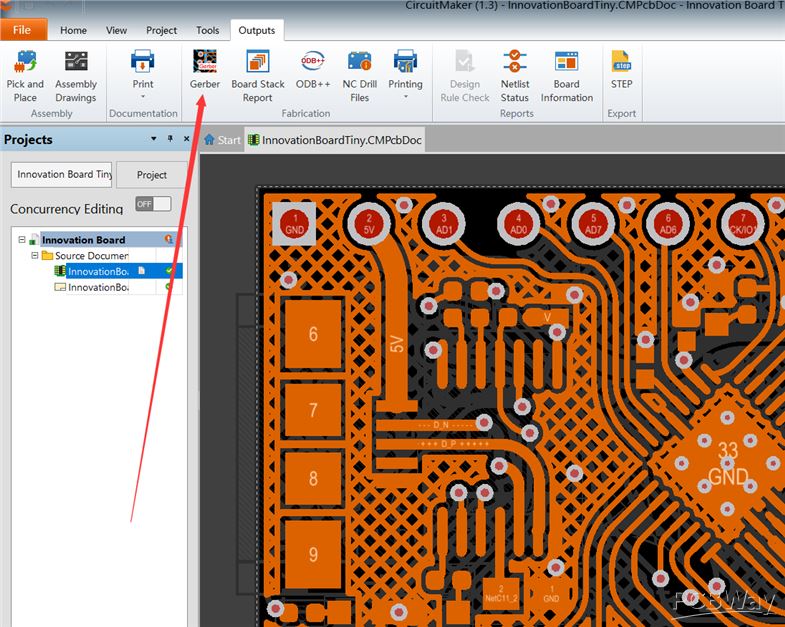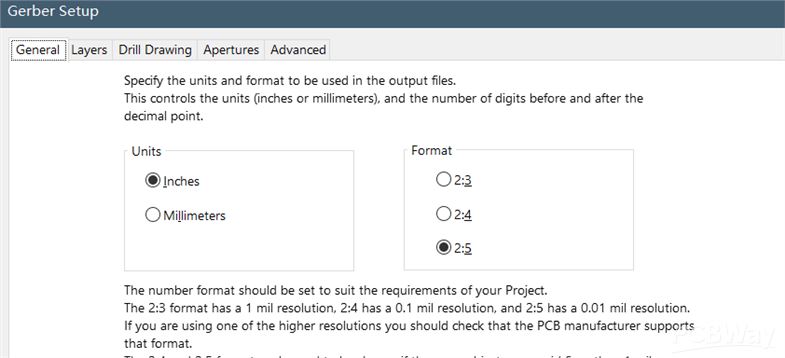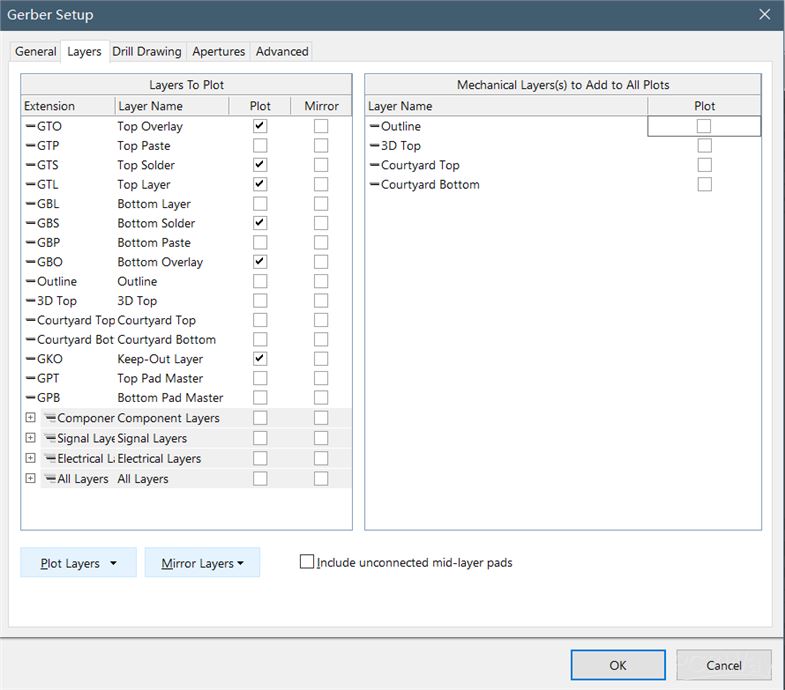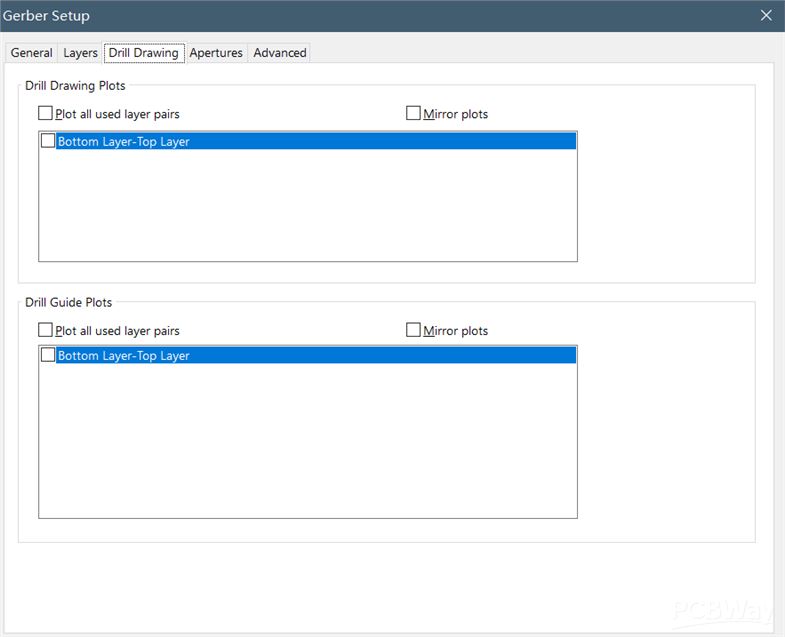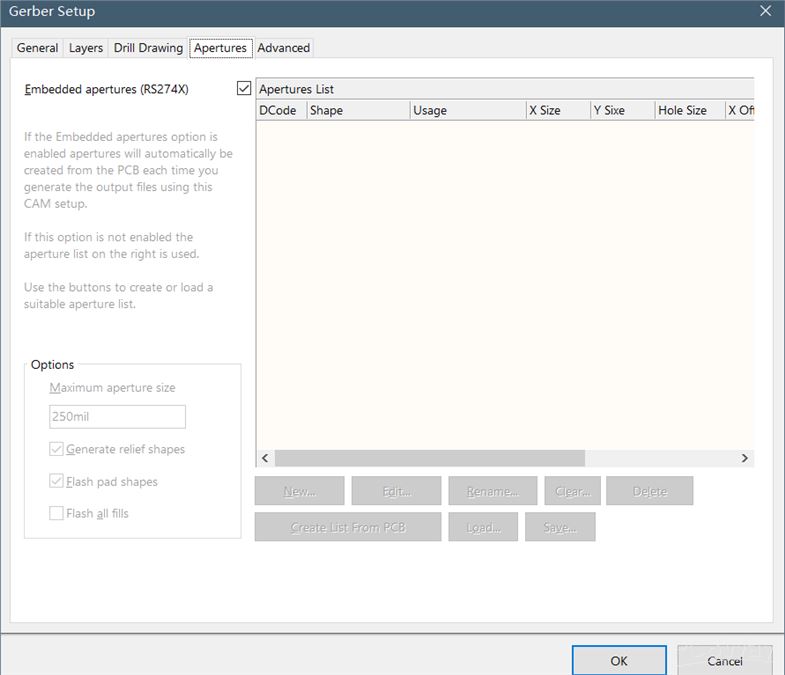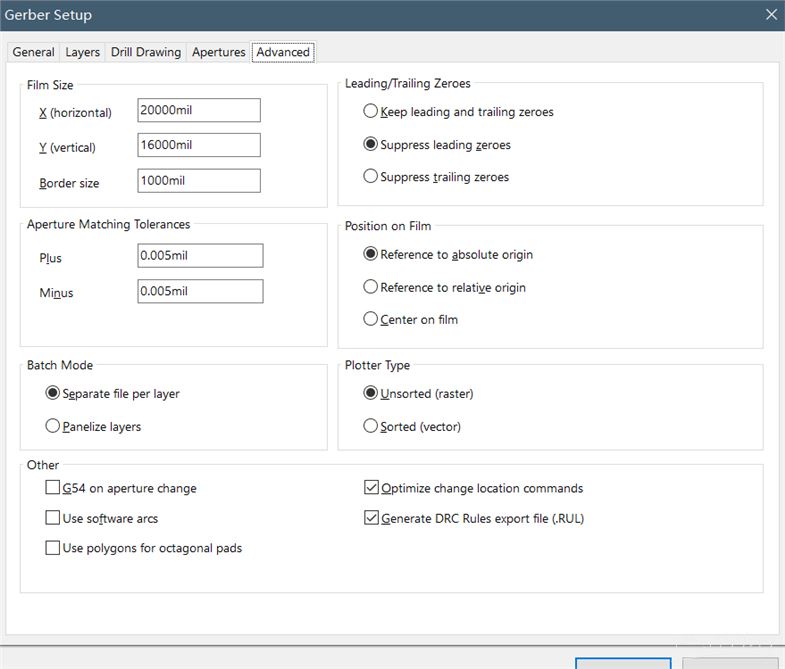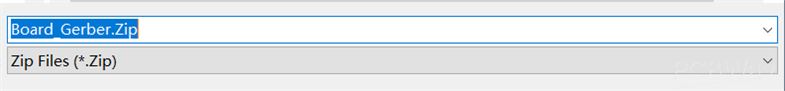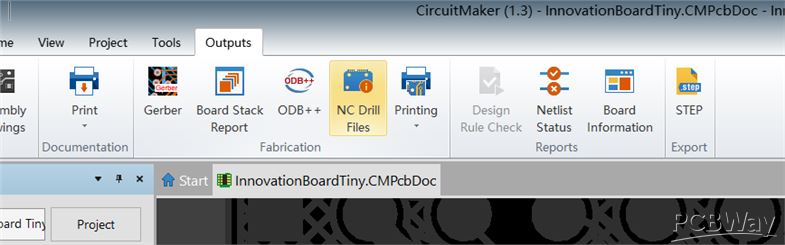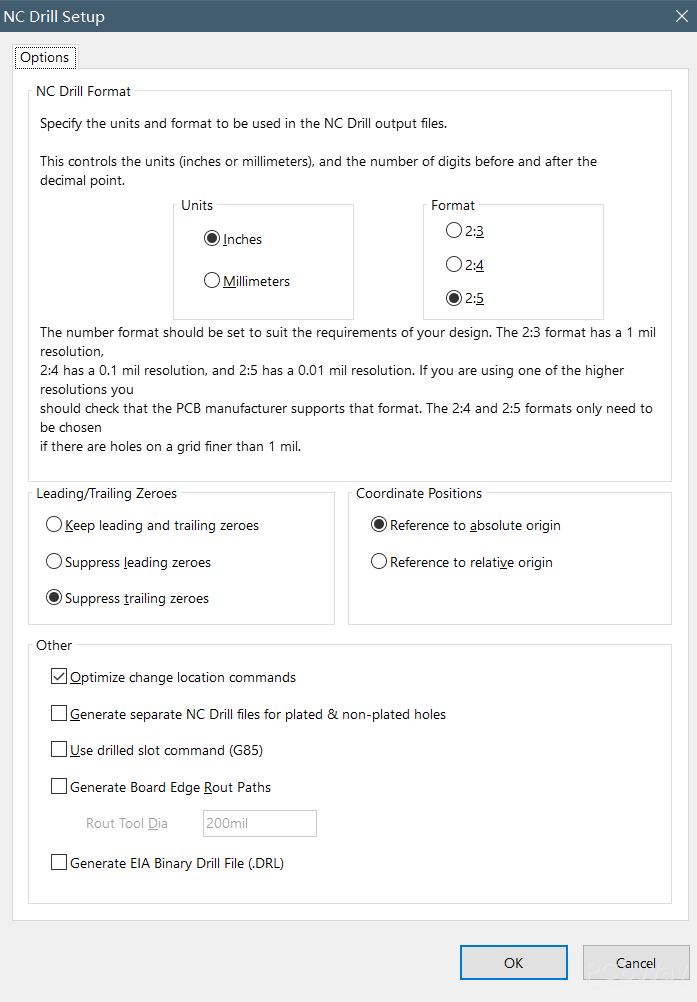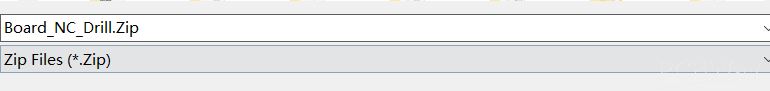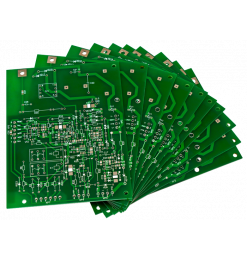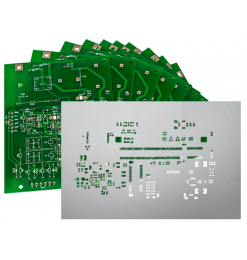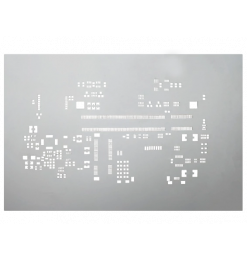1. In the CircuitMaker software go to the "Output" tab and click on "Gerber".
2. In the pop-up windows copy the settings from each tab according to the pictures.
The first is the "General" tab.
3. On the "Layers" tab select everything you want to export in the "Plot" column and deselect everything you want to exclude in the "Mirror" column. (You can do this with one button in the dropdown menus on the bottom of the window.)
Uncheck everything in "Mechanical Layers".
4. Copy the settings from the "Drill Drawing" tab.
6. On the "Advanced" tab configure everything according to the picture then press "OK".
7. Name the ZIP file and then create it.
Generating NC Drill File
1. In the CircuitMaker software go to the "Output" tab and click on "NC Drill Files".
2. In the "NC Drill Setup" setup window everything according to the picture then press "OK".
3. Name the ZIP file and then create it.
Finally, put each generated Gerber file into one ZIP package.
Check the extensions of every generated file according to the table below. Rename them if necessary. After that, put them in a ZIP and then upload it to the Nyákfutár's order site.
A Gerber állományok kiterjesztésének átírása
Extensions in case of 2 layers:
| Layer | Extension |
| Top Layer | pcbname.GTL |
| Bottom Layer | pcbname.GBL |
| Soldermask Top | pcbname.GTS |
| Soldermask Bottom | pcbname.GBS |
| Silk Top | pcbname.GTO |
| Silk Bottom | pcbname.GBO |
| NC Drill | pcbname.TXT / XLN |
| Mechanical Layer | pcbname.GKO / GML |
In case of one layer, only "Top" and "Bottom" files are required.
Additional Gerber files for 4 layers:
| Layer | Extension |
| Inner1 layer | pcbname.G2L / G1 |
| Inner2 layer | pcbname.G3L / G2 |
Increasing the number of layers on the PCB will result in a higher number of inner layers.