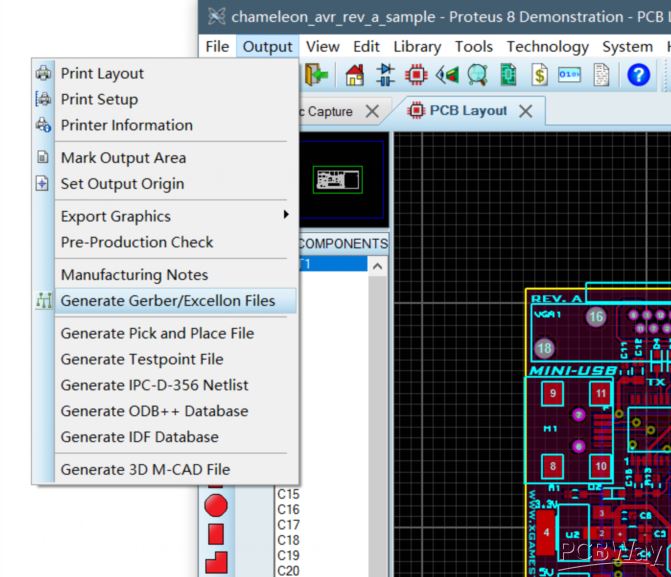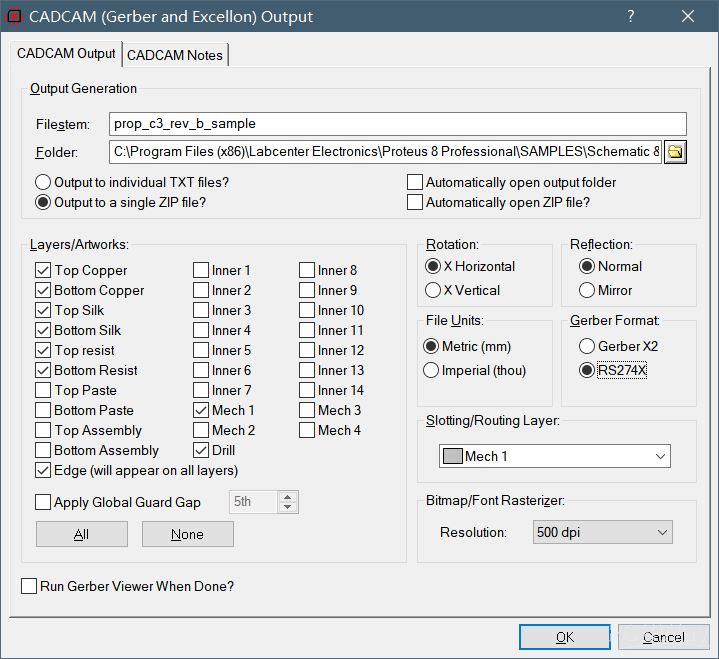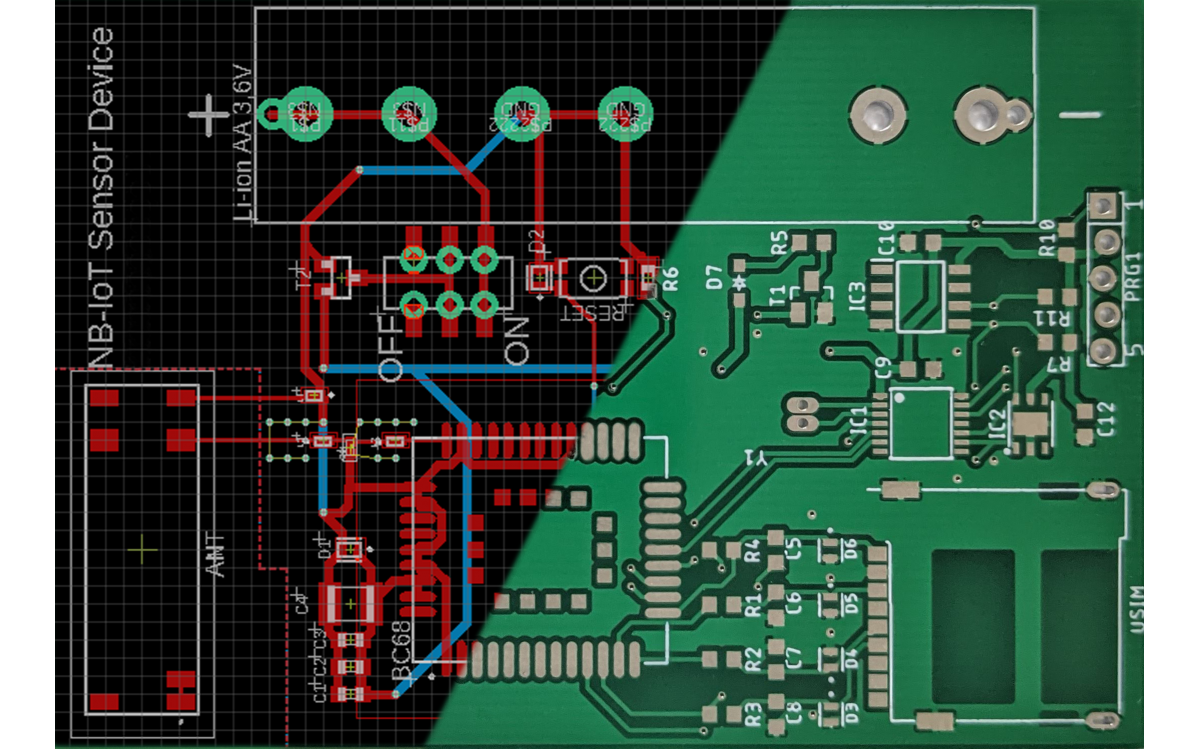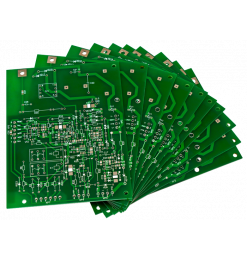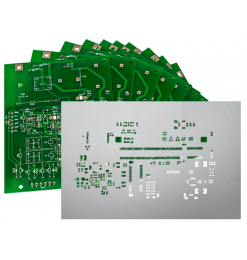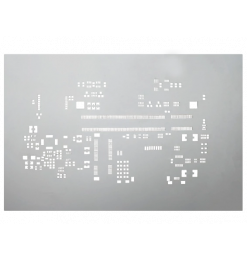1. Select "Output -> Generate Gerber/Excellion Files".
2. In the next window you have to do the following:
- Set the destination folder of the files at the "Folder" option.
- Check "Output to a single ZIP file".
- On the right side of the window set the "Gerber Format" to "RS274X"
- At "Layers/Artworks" check the layers that you want to create a Gerber file for.
Copy everything else according to the picture, then press the "OK" button.
It is recommended that you check the generated files with a Gerber Viewer.
Check the extensions of every generated file according to the table below. Rename them if necessary. After that, put them in a ZIP and then upload it to the Nyákfutár's order site.
A Gerber állományok kiterjesztésének átírása
Extensions in case of 2 layers:
| Layer | Extension |
| Top Layer | pcbname.GTL |
| Bottom Layer | pcbname.GBL |
| Soldermask Top | pcbname.GTS |
| Soldermask Bottom | pcbname.GBS |
| Silk Top | pcbname.GTO |
| Silk Bottom | pcbname.GBO |
| NC Drill | pcbname.TXT / XLN |
| Mechanical Layer | pcbname.GKO / GML |
In case of one layer, only "Top" and "Bottom" files are required.
Additional Gerber files for 4 layers:
| Layer | Extension |
| Inner1 layer | pcbname.G2L / G1 |
| Inner2 layer | pcbname.G3L / G2 |
Increasing the number of layers on the PCB will result in a higher number of inner layers.